Don’t Fall for the Hype: How to Identify Truly Useful AI
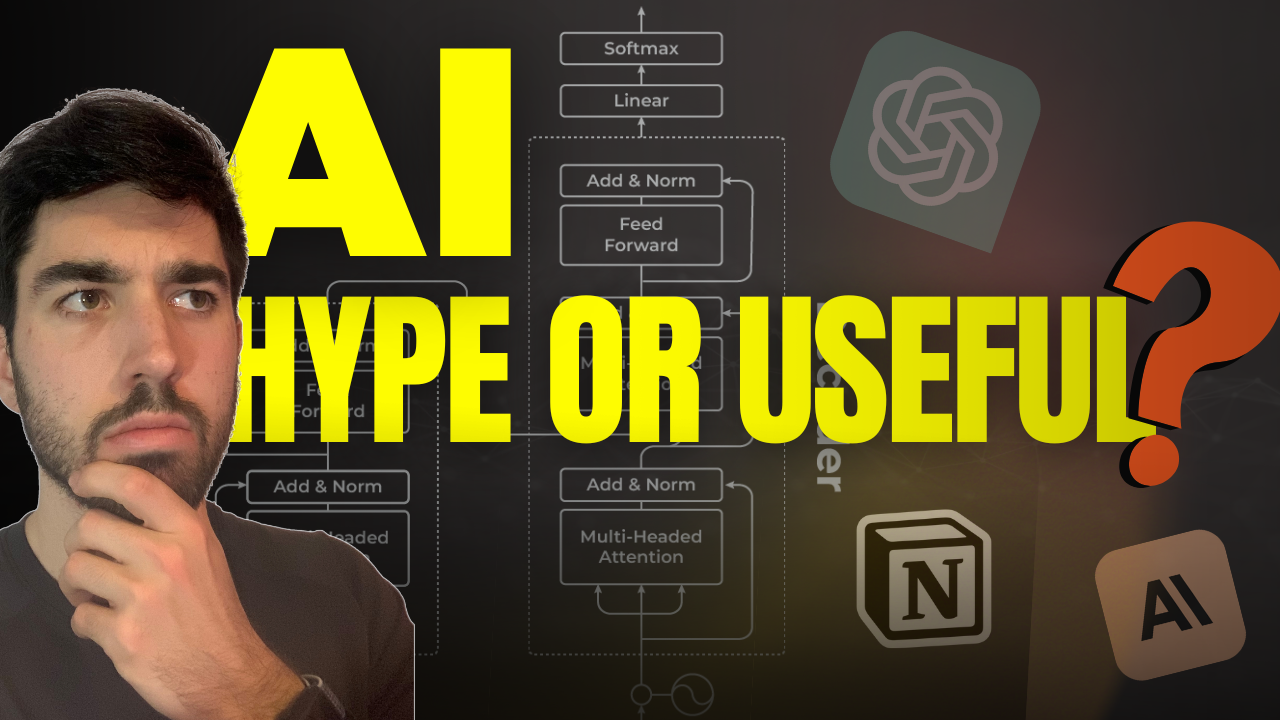
Watch the video!
Every company uses AI, but often, it feels more like hype than something that truly helps you get things done… This is Louis-Francois, CTO of Towards AI and today, we’re going to talk about how to spot the difference between AI that actually solves real problems and AI that’s just there for the sake of being trendy. And we’ll dive into how Notion, is a perfect example of useful AI integrations into their new Notion AI, solving problems and not just hype for the sake of using AI.
So, AI is being integrated into almost every tool we use these days. It’s in tools like Google Colab Notebooks, Cursor, and GitHub Copilot to improve coding workflows, suggesting code and helping debug faster. Another great example is Grammarly, which uses AI to improve writing by suggesting grammar corrections and style improvements instantly. These tools are not just fancy; they directly improve productivity and outcomes.
But the big question is, how do we differentiate between AI that enhances our work or life and AI that just adds extra layers of complexity for its fancy term? It’s pretty simple. Useful AI tackles specific, often tedious tasks, while AI, for the sake of AI, tends to over-engineer simple processes.
Imagine AI helping you sift through hundreds of documents to find key insights — that’s useful. But when AI complicates simple tasks, like setting up a meeting, it becomes more of a buzzword than a solution. Today, I want to focus on showcasing truly useful integrations of AI and some much less useful ones to understand what it takes to get AI right.
Notion just rolled out a new version, which they refer to as the new Notion AI, which seamlessly integrates with their base app. This is already a pretty good first step. They decided to integrate features in an existing tool that all their clients use rather than creating a new app for it. I much prefer this approach, where AI will mainly focus on improving existing features or making something that was impossible possible.
One of the biggest wins for this new Notion AI is how it connects with your other tools, like Slack and Google Drive. It allows you to pull data from Slack, analyze PDFs, or automatically summarize content directly into your workspace without ever leaving Notion. It just cuts down on time to go on Slack, copy past to ChatGPT and then paste to your Notion, or build a system for doing that yourself.
For example, let’s say you need to catch up on a project discussed in a Slack thread or track down a key update buried in a Google Doc. Normally, you’d spend time jumping between apps, manually piecing together what you need, then paste it all in ChatGPT, ask your questions, figure it out, and copy it back to Notion to document it for your team. Here, they used AI to cut many steps down and simplify the job — no more manual work or prompt engineering required. You just ask Notion to pull up what’s relevant, and it does the heavy lifting for you. This is a clear case of AI solving an actual problem: reducing the time and effort it takes to manage multiple sources of information.
Here’s a quick checklist of what makes AI helpful:
- It should reduce manual effort: AI should streamline repetitive tasks.
- It should save time: AI should handle time-consuming processes like document review, summarizing, or searching.
- It should be integrated smoothly: AI should be embedded into tools you already use without needing new workflows or complicated prompts.
- It should deliver accurate results: AI should improve the quality of the work without introducing errors or unnecessary steps.
- It should be intuitive and easy to use (at least for those using regular products): If AI requires deep thinking to operate, it’s not serving its purpose.
Something we should use AI for is for tasks that are time-consuming for humans but that we have clear knowledge on how to do them. If you’ve ever had to wade through a long PDF or pull insights from different reports, you know how tedious it can be. But it’s possible. That’s the perfect challenge for AI!
Notion AI can summarize these files for you, highlight key takeaways, and even suggest next steps based on the content, which is actually another thing AIs are good at. I use Notion for all my writing and documenting works, and their “text suggestions” and brainstorming features are super useful. Of course, I used to do that with ChatGPT and Claude, and I still do sometimes, but having them built into the tool you’re working for is what makes the difference between a hype-y AI or implementing something actually useful your users want.
It’s quite simple. Listen to your users, and try to fix the pain points with these new technologies. Don’t try just to bring new technologies for the sake of it!
Here’s an example of AI that overcomplicates things: some voice assistants, like lots of supposedly smart TVs, for instance, have trouble interpreting basic commands and instead give confusing or inaccurate responses. Or take some chatbots that provide long, convoluted answers where a simple dropdown or button would be quicker and more intuitive.
This leads us to the difference between AI that’s genuinely helpful and AI that’s just there to impress you with how futuristic it looks. On one side, we have AI tools like Notion AI, where the integration is focused on saving time and improving productivity. They are integrating the best LLMs like GPT-4o and Claude and not trying to reinvent the wheel. This way, since it’s built into the tool you already use, you don’t need to be a master prompt engineer or dive into technicalities. You just use the buttons and the features or ask, and it works. That’s it — no new interface to open or new tools to download and try. Just focus on seamlessly improving the user experience. That’s a perfect use case of AI.
On the other side, some tools add AI just for the sake of saying they use AI. We all know some of them. Or tools that throw AI-powered features at you, but they’re more of a distraction than a real help. Often, it’s just calling GPT-4o selling you magic, or it’s not even based on any machine learning system at all.
The key is: if AI is adding complexity to something that should be easy, it’s not a useful implementation. AI should simplify your workflow, not complicate it.
One of the biggest time-savers is Notion AI’s universal search. You can have all your important data spread across multiple platforms — Slack, Google Drive, Notion itself — and pull it all together for a project. Search through all of these places and surface what’s relevant in seconds.
For example, if you’re prepping for a meeting, you can ask Notion AI to gather all relevant updates from Slack, extract key notes from your last team sync, and even bring in related documents from Google Drive. Instead of spending 15 minutes tracking down info, Notion AI does it in under a minute. Now we are talking! That’s productivity and convenience times a 100! In my case, I use it to summarize specific topics I discussed in multiple articles when I need to do a new presentation to make sure I include all the key insights I covered in the past.
Again, an example where AI is used to cut down the time we spend looking for information across different tools we know how to do but would take the time we’d rather invest elsewhere.
In short, it’s like a nicer ChatGPT since it’s plugged in where you already have all your documents and data along with many extras.
So, if we do a little quiz, could you tell me in one sentence how you recognize useful AI?
It’s simple: if the AI helps you get your work done faster, easier, and with less friction, it’s useful. If it makes your work more complicated or adds unnecessary steps, it’s probably AI for the sake of AI.
And that’s where Notion and many other tools have gotten it right. Their new Notion AI isn’t flashy or overly complicated — it’s designed to solve the exact problems we face when managing projects, documents, and teams, and implements the best current systems rather than developing everything from scratch and trying to compete. It’s seamless and efficient, and it just works. Don’t we like that!?
By the way, I’ve been using Notion since 2019, when I discovered it during my master’s and first startup. So, I was quite excited when they started rolling up AI features.
I hope this article was useful or at least entertaining! Thank you for reading until the end, and I will see you in the next one!

